Device Manager is where all the systems devices are listed and where you can manually update the drivers, as you can see below the PCI controller is not installed this could be any device such as a network card.
right click on the device with the missing driver, select the second tab (driver) and select update driver this is where you can try to get windows to search automatically for a suitable driver.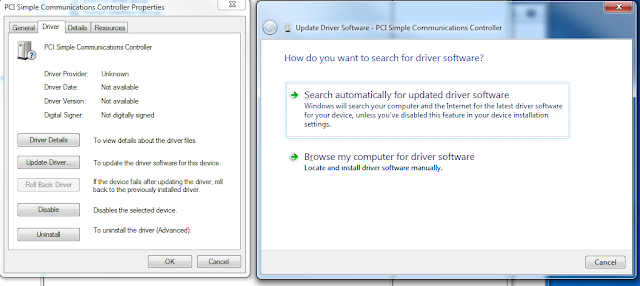
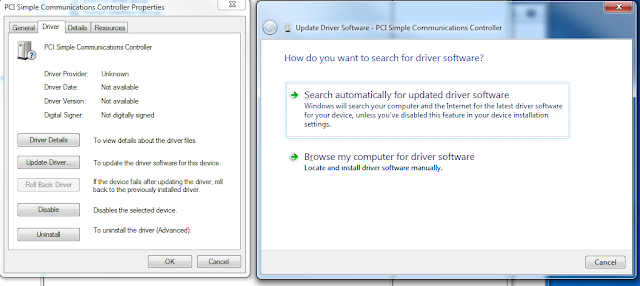
if windows cannot fint the driver then you will need to do the following, click details and select hardware id in the drop down menu.
once you have the hardware ID copy and paste the hardware ID in to google and it should tell you the device and driver you need... fyi the 3rd one down is normally the best but if that creates no results try the others 3.
once you have the driver go back to the general tab and select update driver, this time select browse my computer for a driver ensure you navigate to the file and select it. this will then install the driver for the missing application.
hope this helps you.


No comments:
Post a Comment